Chinese Input Method (CIM)
Designed for Non-Native Mandarin Users
The Chinese Input Method application is 100% secure, however downloading the application with Chrome browser may display a false security warning. For the best experience downloading the application, we recommend using Mozilla Firefox.
Windows XP/7/8/10
Beta Version: 1.4.16
(Stay tuned for Versions on Android/iOS/Mac systems)
1. Five Input Modes
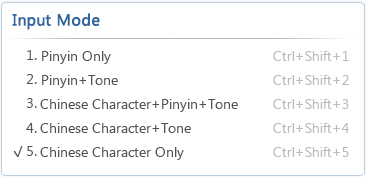
2. Convert Chinese Characters to Pinyin

3. Easy-to-use Input Interface
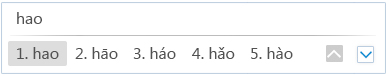
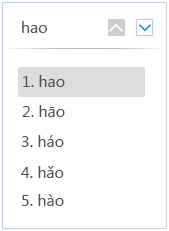
4. Customized “Memory” function
Our Chinese Input Method “remembers” the frequencies of the characters you have chosen earlier, and will show first those characters that have better chances to be chosen by you at the moment in the Candidate Bar.
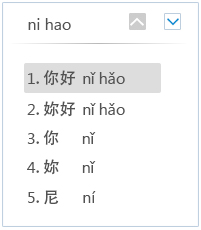
Sign up for a free trial now
Get a FREE live 1-to-1 lesson and FREE e-books. Complete the form below:
马上注册免费中文课程!
请填写下列表单,您将免费得到多本学中文的电子书和一节中文体验课。
馬上註冊免費的中文體驗課
請填寫下列表單,您將免費得到多本學中文的電子書和一節中文體驗課。
Sign up for a free trial now
Get a FREE live 1-to-1 lesson and FREE e-books. Complete the form below:
马上注册免费中文课程!
请填写下列表单,您将免费得到多本学中文的电子书和一节中文体验课。
馬上註冊免費的中文體驗課
請填寫下列表單,您將免費得到多本學中文的電子書和一節中文體驗課。
Student Feedback
“I think I’ve found the perfect CIM for helping me to improve my Chinese. The best feature is the predictive input so it saves a lot of time and energy since it knows what you are intending to say already. I also appreciate the facts that it adjusts suggestions based on the frequency of use. This way I’m not so focused on small details and can output more information. Quite useful!”
-Barry Jenkins, OH
“I needed an input system for Windows and this one has worked best for me. It has five different input methods so at first, I can use Pinyin only and as I get more confident and learn characters it has that option as well. It also has a minimal and clean interface, which I appreciate.”
-Shana Ludwig, Ontario
“I’ve probably downloaded most of the Chinese input apps out there and this one makes it on my “best of” list. The features are simple but are the most useful. If I need to translate from Chinese characters to Pinyin this is the one I go to first. It runs quickly and has an updated dictionary. I also like how it remembers what I tend to type most so it offers certain words as an option first.”
-Nanda Kishore, Mumbai





